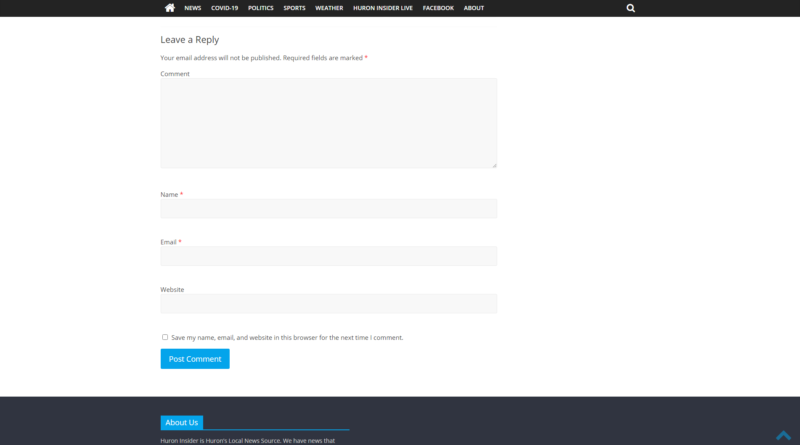How to Comment on HuronInsider.com
How to Leave a Comment
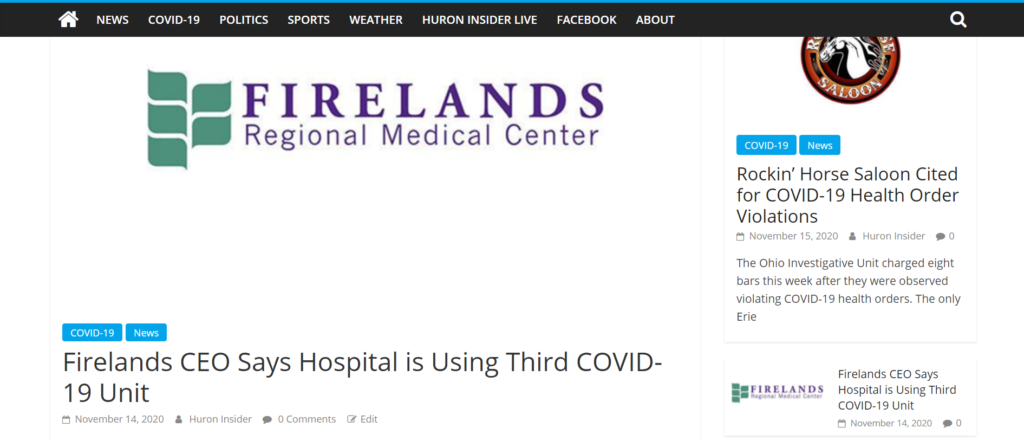
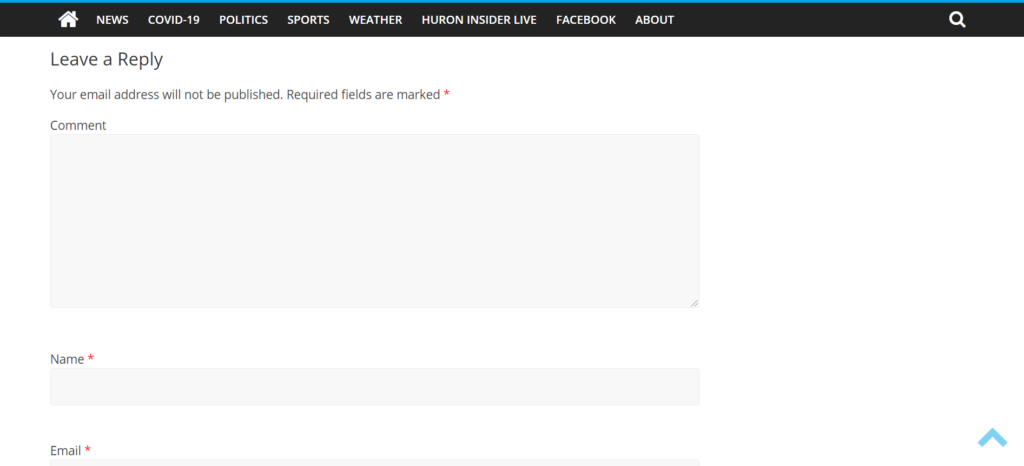
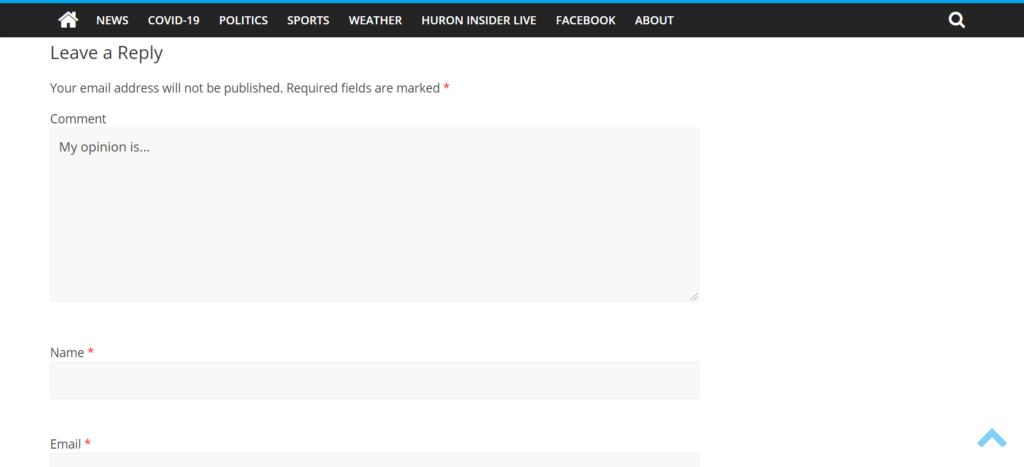
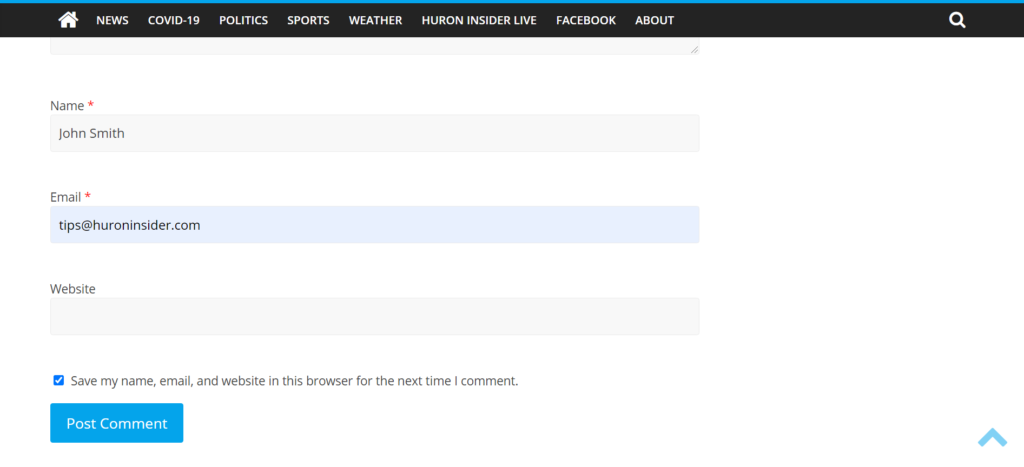
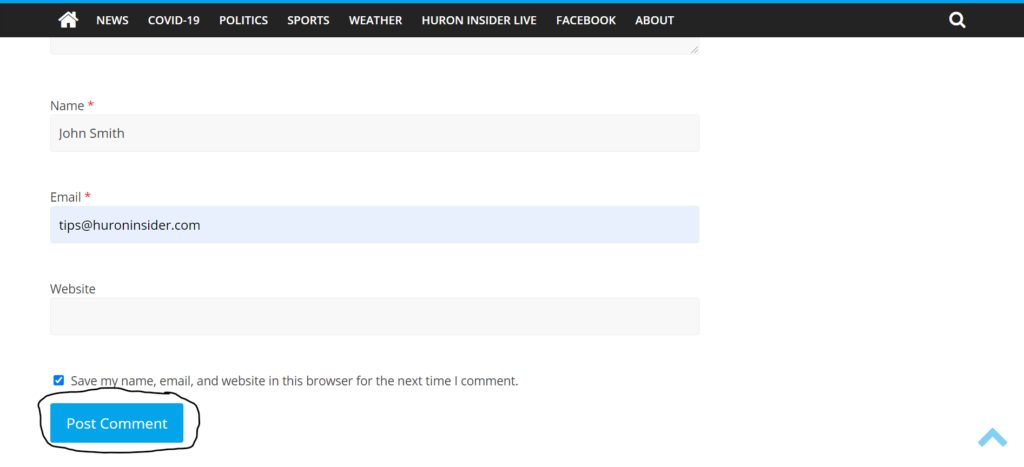
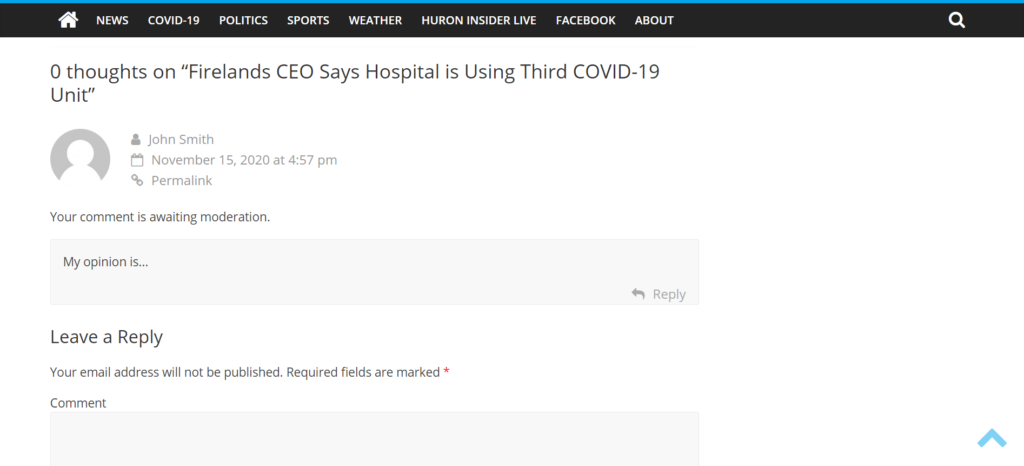
How to Reply to a Comment
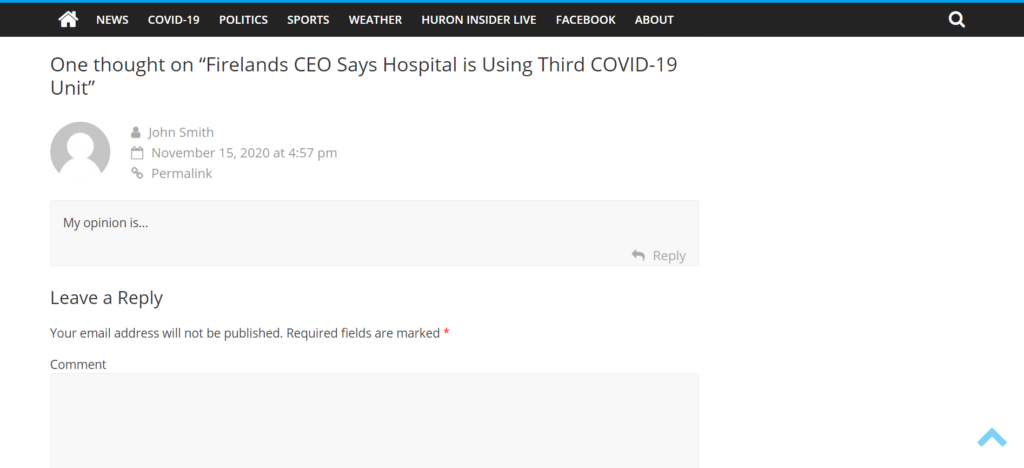
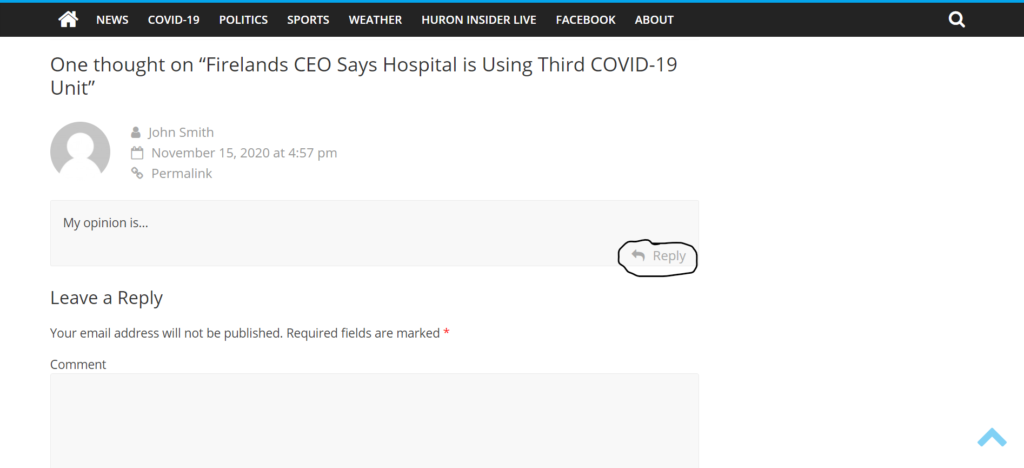
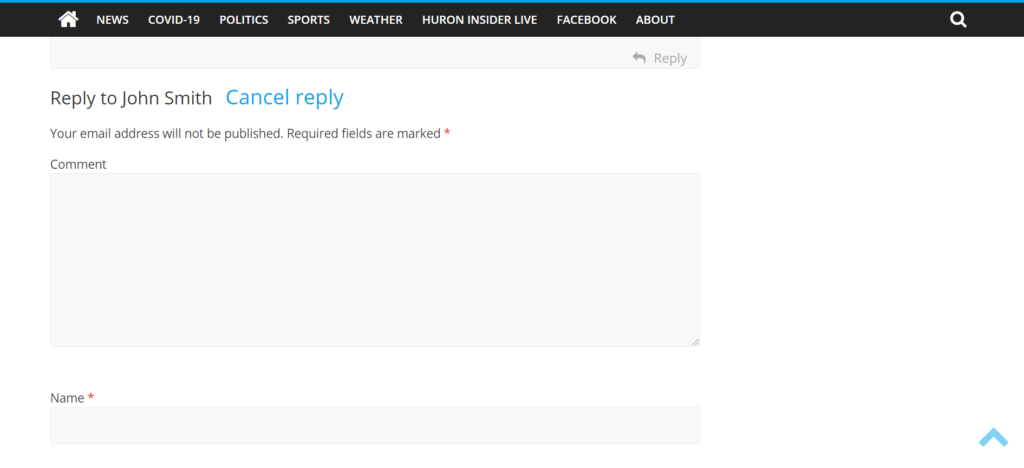
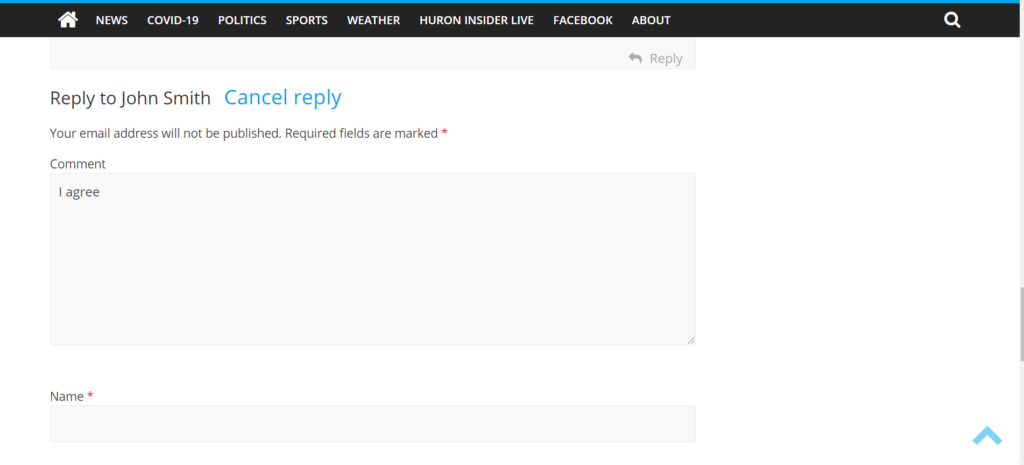
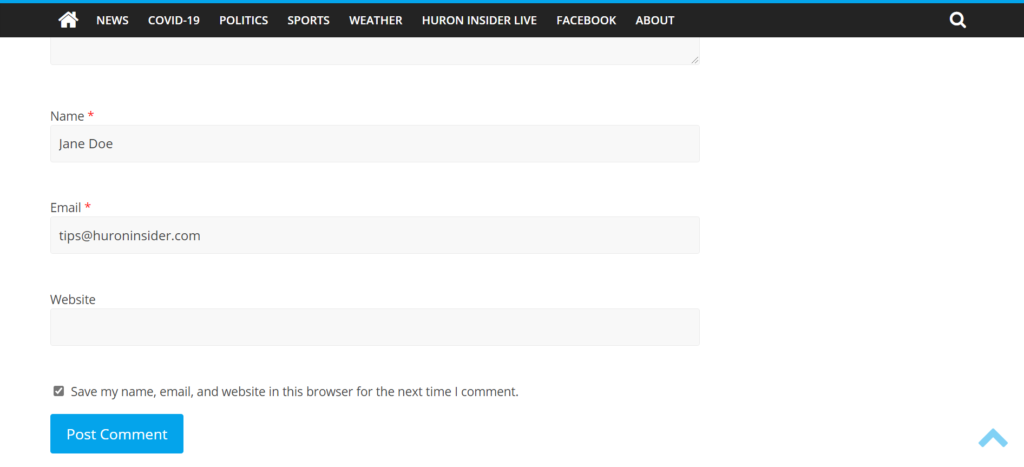
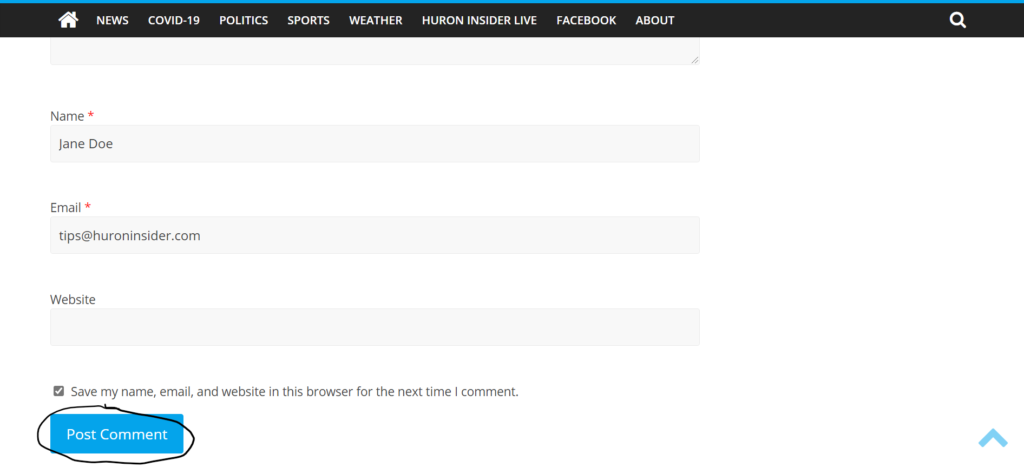
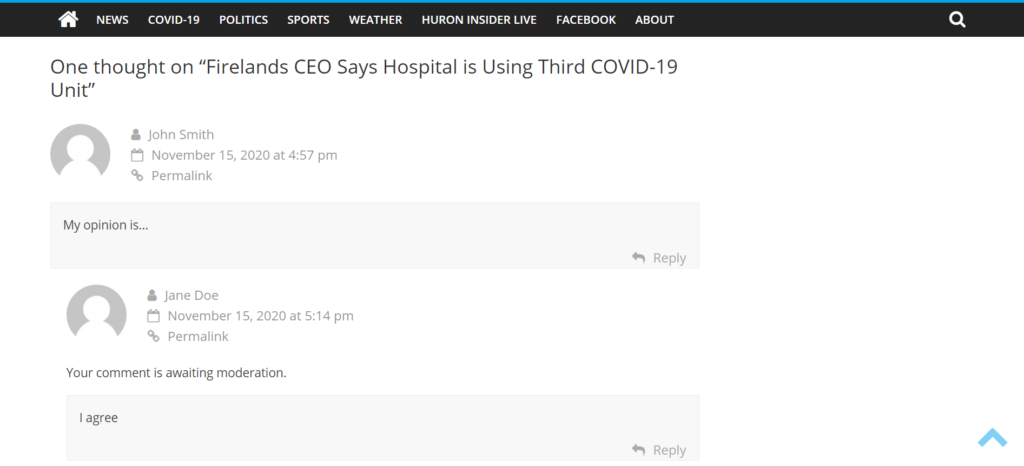
Commenting Rules
Stay On Topic – Off topic comments/replies will be deleted. If you have a news tip or story idea email it to tips@huroninsider.com
Be Respectful – Personal attacks will be deleted.
No Profanity – Profane posts will be censored.
No Fake News – Posts will false information will be fact checked.
Huron Insider does respect people’s opinion. If you would like to know why your comment was not approved, please email tips@huroninsider.com. Please email us with the same email used on the comment.